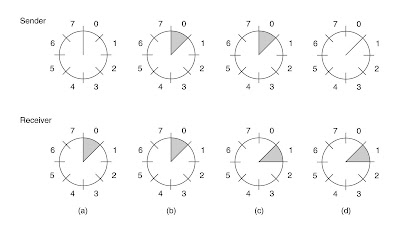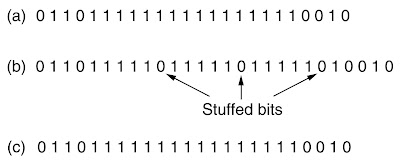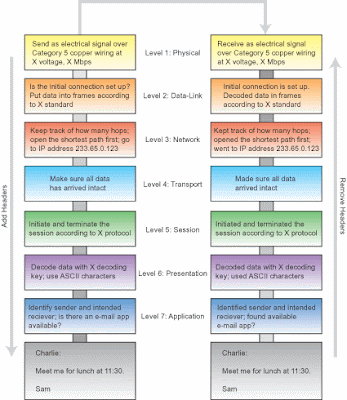- WHOIS is a TCP-based transaction-oriented query/response protocol that is widely used to provide information services to Internet users.
- Whois is a draft standard protocol. Its status is elective.
- The protocol delivers its content in a human-readable format.
- WHOIS lacks many of the protocol design attributes, for example internationalization and strong security, that would be expected from any recently-designed IETF protocol.
- The Whois program is commonly used in the UNIX environment to connect to a Whois server. The purpose of the server is to provide directory type services.
- The original Whois server was set up so that the Network Information Center could maintain a contact list for networks connected to the Internet. However, many sites now use Whois to provide local directory services.
The use of the data in the WHOIS system has evolved into a variety of uses, including:
- Supporting the security and stability of the Internet by providing contact points for network operators and administrators.
- Determining the registration status of domain names.
- Assisting law enforcement authorities in investigations for enforcing national and international laws.
- Assisting in the combating against abusive uses of Information communication technology.
- Facilitating inquiries and subsequent steps to conduct trademark clearances and to help counter intellectual property infringement, misuse and theft in accordance with applicable national laws and international treaties.
- Contributing to user confidence in the Internet as a reliable and efficient means of information and communication.
- Assisting businesses, other organizations and users in combating fraud.
Protocol Specification
A WHOIS server listens on TCP port 43 for requests from WHOIS clients. The WHOIS client makes a text request to the WHOIS server, then the WHOIS server replies with text content.
Internationalization
The WHOIS protocol has not been internationalised. The WHOIS protocol has no mechanism for indicating the character set in use.